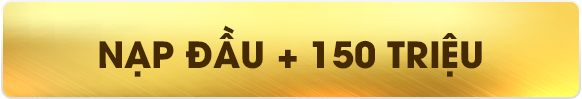Pokemon Go Bluestacks 2021
Bluestacks has launched their latest update Bluestacks 4.250.0.1070 in this version bluestacks supports our beloved game Pokemon Go Bluestacks, which in the previous version Bluestacks failed when running PGSharp Pokemon Go. When we try PGsharp on Bluestacks, we will get stuck on the loading screen. But in the latest version of Bluestacks, this issue has been fixed so we don’t have to bother downgrading or using the old version of Bluestacks to be able to play Pokemon Go on PC 2021.
BlueStacks 4.250 Release Notes
Highlights
1. You can now assign the MOBA D-pad easily in the Controls editor. Use it for better movement control in MOBA games, such as League of Legends: Wild Rift.
2. Adjust the aiming sensitivity easily using the Controls editor.
3. Use precision zoom to gain an upper hand in strategy games like ROK and SOS.
4. Access advanced settings for key controls in the Controls editor with just one click. Use the gear icon at the bottom of each key control or simply right-click on the control key.
5. The Settings menu is now more user-friendly. Allocation of CPU cores and RAM under the Engine tab has been made easier and all device-related settings are now available under the Device tab.
6. Some UI improvements have been made to the BlueStacks home screen for a more organized look.
7. Various improvements give you better accuracy while using character skills in League of Legends: Wild Rift
8. Several bug fixes have helped us bring you enhanced and smoother gameplay. Some major bug fixes include:
– All the variants of Call of Duty: Mobile will no longer crash on launch.
– While playing PUBG: Mobile Lite, you will no longer see the error ‘Server busy, please try again later’.
MuMu App Play Pokemon GO on PC 2020
Pokemon GO Bot 2020
How To Play Pokemon Go on PC Using NOX App Play:
Ultimate Guide To Use PGSharp Pokemon Go Joystick:
Pokemon Go Bluestacks 2020:
=========================================
** S U B S C R I B E to SoftGuide Youtube Channel **
————————————————————–
** If you Like This Video, hit the ??LIKE button!!
————————————————————–
Don’t forget to Share, Subscribe, and Turn On ((Bell)) ??Notifications! To stay updated 😉
Tag: chơi pokemon go trên bluestacks, softguide, Pokemon Go Bluestacks, PGsharp Pokemon go, PGsharp Pokemon go 2021, PGsharp Free version, How to enable pgsharp auto catch, how to enable pgsharp encounter iv, pokemon go bluestacks 2021, pokemon go bluestacks unable to authenticate, pokemon go bluestacks unable to authenticate 2021, pokemon go bluestacks joystick 2021, pgsharp free version trick, pgsharp autowalk, pokemon go pc, pokemon go pc 2021, pgsharp pokemon go, pokemon go bluestacks 4, Bluestacks 4.250.0.1070
Xem thêm: https://chơivui360.vn/category/mobile
Nguồn: https://chơivui360.vn