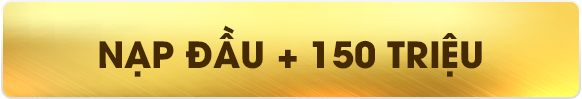Your Meister today is Patrick
Another AoT video! Who would have guessed? Not me… well, maybe kind of me. It’s been a long time coming, but I’ve been wanting to do more with this game for a while now. Not too much though. We’re not going to suddenly become an AoT channel, but these games deserve their fair share of love.
Table of Contents:
0:00 – Feng Lee Akina
2:30 – Guedin Simple
3:39 – Roark Trial I
4:22 – Roark S Time
5:00 – Guedin Advanced
5:43 – Feng Lee Levi PV
If the camera appears to be “glitching” in Feng Lee’s game, just know that it’s by design. That’s just how the game works.
Game Links and how to play them:
*How to play Feng Lee’s Tribute Game:*
The way that I am playing it is using an app on my computer called GameLoad. I can’t assure any safety in downloading it, but I’ve had it for more than a year and haven’t noticed any viruses yet. All you do is download the app here:
(Not the chrome extension. I couldn’t get that to work.) and then it works the same as any other web browser. You open it and there is a little globe button in the top left that lets you enter a URL. Next you copy and paste the game’s URL ( into the Omnibox in the app and the game should play. It’s been wonderful for me as I play this game nearly once a day, haha.
*Alternate Feng Lee option*
I talk about alternate solutions more in depth in my other videos. Here are some links (make sure to look in their descriptions for the “Download links:”)
Unity:
Unity Update:
RC Mod:
N̶e̶w̶e̶r̶ ̶R̶C̶ ̶M̶o̶d̶ ̶w̶/̶ ̶o̶n̶l̶i̶n̶e̶:̶ ̶h̶t̶t̶p̶s̶:̶/̶/̶w̶w̶w̶.̶d̶r̶o̶p̶b̶o̶x̶.̶c̶o̶m̶/̶s̶/̶f̶6̶e̶w̶9̶f̶p̶m̶7̶o̶t̶m̶y̶4̶u̶/̶R̶C̶F̶i̶n̶a̶l̶%̶2̶0̶-̶%̶2̶0̶N̶e̶w̶%̶2̶0̶S̶e̶r̶v̶e̶r̶.̶z̶i̶p̶?̶d̶l̶=̶0̶
*How to play Guedin’s Fan Game:*
You have to download it here:
There are two versions. The top one “Guedin’s Attack on Titan Fan Game” has titans and graphic setting, but no training mode. The second one “Guedin’s Attack on Titan Fan Game – Training & Race” has training, but no titans and no ability to change settings so either you can run it or not.
The project has been cancelled by the developer and so this game is officially no longer receiving updates. Fortunately, Guedin was kind enough to release all of the game’s source code in Unity. If you would like to download the “dev” version for modification purposes, here’s a link to the video where he goes over his decision to drop this project followed by a link to the source code:
*How to play Fan Game by Roark:*
You have to download it here:
Once it’s downloaded, you can play it straight from it’s (.exe) file. The game will start on a white window labeled “AoT Configuration” that has two tabs: “Graphics” and “Input”. Use the first tab to input your screen’s resolution and other preferred display style/settings. On the second tab, you should see all the controls there. All you have to do is double click on one of the listed controls and then click the button you would like to change it to. When you’re done, just click the button that says “Play!” and it should start right up.
******Follow AOTTG2******
Tag: attack on titan online game, feng lee, guedin,@Roark1643, Tribute game, how to, combat, basic, complete finish, zoinks, funny, let’s play lp, download, Tross District, Eren Yeager, Unity, Fast, Download, Game Jolt gamejolt, Alpha Release, Jäger Jager Jaeger Hunter, Version: 0.2.0, tutorial, Completed, RANK A, Training, Humanity Win!, Web Browser Game, Version 0.10.2 0.12.0, Jim Thach – Before the Fall, Blackwidow Chrome V.2, G502, Levi Ackerman, Rivaille, Fan Game, Rank S
Xem thêm: https://chơivui360.vn/category/review
Nguồn: https://chơivui360.vn