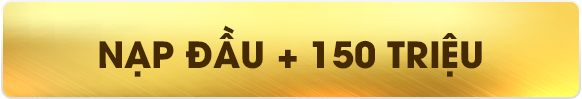This is a tutorial on how to get Hexxit Updated Modpack 1.12.2 [unofficial] for Minecraft [twitch, curse] (with optifine on Windows)
CraftStones channel features primarily the videos on how to install Minecraft mods
YOU CAN (also) BROWSE CraftStones VIDEOS HERE: ‘MODS LIST’ (in alphabetical order)
NOTE 1: it is highly recommended to allocate 4G RAM to your game, otherwise you may get the ‘not enough memory’ error
NOTE 2: you can allocate up to half of your RAM to the game, so you need to have at least 8G RAM in your computer
YOU CAN support me via PayPal here:
/YOU CAN write a message what Minecraft tutorial is the one, you want me to do – if it is possible to make a video on it, I’ll try to make the video ASAP/
Visit my store:
Download:
* main link (to the launcher):
– Optional (recommended / it boosts performance):
* optifine:
Hexxit Updated Modpack on CurseForge website:
Install manual:
1. click the ‘DOWNLOAD’ button to get the main file
2. double click the file that you have downloaded at the step 1
3. click the ‘Install’ button
4. when ‘Fired up & ready to go’ appears please click the ‘Launch’ button
5. log on to your ‘Twitch’ account (or create it if you don’t have one)
6. when the launcher appears locate and click the ‘Settings’ button and then locate and click the ‘Minecraft’ tab
7. set the ‘MAXIMUM MEMORY ALLOCATION’ option (it is highly recommended to allocate min 4096M RAM) and then click the ‘DONE’ button
8. select the ‘Minecraft’ tab in the launcher and then click the ‘Browse All Modpacks’ button
9. click the ‘Install’ button on the ‘Hexxit Updated’ image and wait (it can take a few minutes)
11. select the ‘Minecraft’ tab in the launcher
12. navigate your ‘Documents’ folder (This PC Documents Curse Minecraft Instances Hexxit Updated mods) to open the ‘mods’ folder
13. put the downloaded optifine mod 1.12.2 file to the ‘mods’ folder and then close the folder
14. click the ‘PLAY” button
DONE!
Advice: update your java to the newest patch
Watch other CraftStones tutorials on installing modpacks (a link to the playlist):
How to download minecraft mods?
How to install minecraft mods?
Visit CraftStones playlists
* SAPPHIRE TUTORIALS – INSTALLATIONS OF ‘TOOL’ AND HELPFUL MINECRAFT MODS
* EMERALD TUTORIALS – INSTALLATIONS OF MINECRAFT MODS THAT ADD ONLY (OR MOSTLY) WORLDS, BIOMES, STRUCTURES, PLANTS
* RUBY TUTORIALS – INSTALLATIONS OF MINECRAFT MODS THAT ADD ONLY (OR MOSTLY) WEAPONS, ANIMALS, MONSTERS, MACHINES
Music:
* “Eyes Gone Wrong” Kevin MacLeod (incompetech.com)
Licensed under Creative Commons: By Attribution 3.0 License
* Song: Pluto – 12 Feet Deep
Music provided by Ninety9Lives
Video:
Download:
Video Editor:
Tag: download hexxit minecraft, Hexxit Updated modpack 1.12.2, minecraft Hexxit Updated modpack 1.12.2, Hexxit Updated modpack 1.12.2 minecraft, how to install minecraft Hexxit Updated modpack 1.12.2, minecraft Hexxit Updated modpack 1.12.2 install, Hexxit Updated modpack 1.12.2 minecraft install, install Hexxit Updated modpack 1.12.2, Hexxit Updated modpack 1.12.2 install, how to download minecraft Hexxit Updated modpack 1.12.2, minecraft Hexxit Updated modpack 1.12.2 download
Xem thêm: https://chơivui360.vn/category/game-online
Nguồn: https://chơivui360.vn